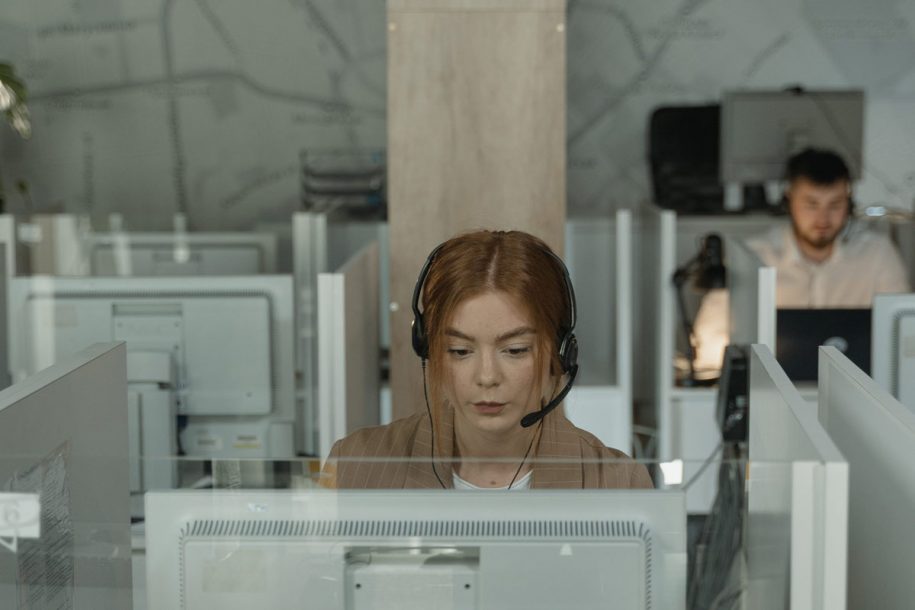The world has changed. Yesterday’s offices are sitting vacant as more remote workers set up shop permanently in their homes. Meetings once spent sitting around a conference table with a speakerphone are being replaced by virtual meetings where the table you may be sitting around is in your kitchen.
Technology has greatly improved the efficiency of the internet conference call. Voice over internet protocol (VoIP) technologies allow low-cost but high-quality online call conferencing between businesses of all types and sizes.
These types of virtual meetings happen in real-time in geographies around the country and around the world. The benefits are obvious; today you can share information from any location without the need to physically travel. This blog will look at the phenomenon of the internet conference call meeting and help you understand how to use these tools properly to benefit your business.
Types of Virtual Meetings

There are really three primary types of virtual internet conference meetings that you can hold. They include:
- Teleconferencing is the closest to the traditional conference call that used to be through a PBX system in an office setting. Now the VoIP provider offers you a bridge line for an audio-only meeting between geographically distant meeting participants. These calls can be recorded and stored in the cloud.
- Video conferencing is a step up the virtual meeting ladder. Most of us have participated in online video conferences since COVID-19 hit. The technology adds video into the audio conferencing, allowing participants with a built-in or add-on camera on their digital device to show themselves on the screen during the conference call. Like teleconferencing, the video conference can be recorded and stored online.
- Web conferencing is a virtual meeting for a large group of people to meet in real time to see a presentation or to participate in a big meeting. Often, there is one or a handful of presenters sharing slides or other information with a group. Often, a web conference is an educational event but it can also be a participatory event.
Seven Benefits of Internet Conference Calling
Internet conferencing has grown rapidly in popularity, particularly during COVID-19. There are four primary benefits of these virtual tools:
- Virtual conference calling makes it easy to communicate quickly. Certainly email, texting, and instant messaging are great ways to communicate, but sometimes it’s important to just pick up the phone to talk about an issue. A fast internet-enabled conference call can clarify things and bring everyone up to speed. We’ve all been the recipient of back-and-forth email chains; sometimes a phone call with your team is much more efficient.
- Modern internet conference calling can empower all of your workers equally. Whether they’re working from home full-time, a freelancer, an overseas team member, or in the office, everyone can come together for an online call that gets things done.
- Internet conference calling eliminates the need to travel. The days of traveling to pitch clients and close deals are over, replaced by the internet conference call. An audio call can bring everyone together in one place to help increase sales.
- Cloud conferencing calling increases collaboration. These calls can be audio only or use screen sharing and video conferencing as well. Showing your screen will increase communication between team members. You can do demos, training, and walkthroughs with a small or large group.
- Internet conference calling is a time saver. Forget waiting on someone to respond to your email; this is real-time. You don’t even need to schedule the conference call weeks in advance. Internet conference calling can be immediate—just pick up the phone.
- Anyone can participate on any digital device. This makes internet conference calling both flexible and mobile for anyone on-the-go.
- Anyone can participate on any digital device. This makes internet conference calling both flexible and mobile for anyone on-the-go.
Tips on Setting Up for a Conference Call
If you’re using VoIP to set up a conference call, all you’ll need is the internet, a dial-in number, an access code, and a PIN. The dial-in number could be a toll-enabled or toll-free line. Participants can dial in from around the world. If you’re using VoIP, the long-distance charges are incredibly affordable, unlike a standard conference call service.
You can select an operator-assisted call or a reservation free conference call. Here are the differences:
- Operator-assisted internet conference calls have an operator/facilitator to make sure everyone is on the line. Usually they kick off the meeting, sometimes by announcing attendees. These types of calls are appropriate for more formal, but small meetings, such as with a board meeting. They can record the call and even provide you with a transcript later on. There are two primary downsides to the operator-assisted call. First, you must reserve the conference call (and the operator), instead of conducting an impromptu meeting. Second, as you might imagine, these types of internet conference calls are more expensive than a reservation-free conference call.
- Reservation-free conference calls aren’t facilitated by an operator; instead, the employee that set up the call is usually the leader of the meeting. One big advantage is that you can set up a meeting without having to reserve the spot. As long as you have an internet connection, you can host these meetings. Conference calling is a standard feature for VoIP service providers and it is a low-cost way to bring people together quickly.
Are There Conference Call Settings I Should Be Using?
VoIP conference calling uses the internet to send voice signals to 2 or 20 of your meeting attendees. As long as everyone has sufficient bandwidth, these calls are just as clear as one-on-one VoIP. There’s some flexibility built into these platforms, too. For example, you can convert a one-on-one call into a conference call by adding in callers with ease. Callers can elect to add video and turn the audio conference into a video conference. That way you can share screens and increase collaboration. Participants can also take turns presenting, go on mute, or even leave the conversation as needed.
In addition to conferencing calling, VoIP offers features like voice mail, caller ID, call forwarding, and many other features.
How to Pick a VoIP Conference Call Provider?
Knowing how to pick the right VoIP conference call provider is as simple as picking up the phone to call Infinite Connect. Our business-class VoIP service supports conference calling—but that’s just one of the robust features we offer on our full-service platform. Talk with our team today to take advantage of our VoIP service.